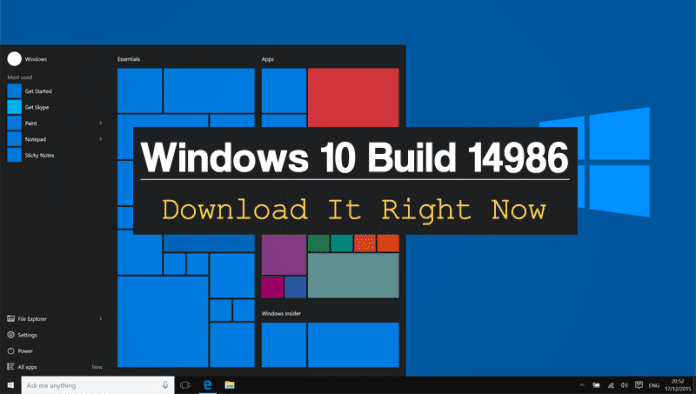So, users who are interested in downloading the latest Windows 10 build can find the ISO image file in the Download section of the Windows insider website. Let me tell you this is also the last Windows 10 build of 2016. The latest Windows 10 build 14986 comes up with lots of changes, improvements, and fixes. Here are the key features that you will get with the latest Windows 10 build 14986.
Cortana Becomes More Awesome
The latest build brings lots of improvements to Cortana. Users can now turn off the computer, change volume with voice commands just by asking Cortana. You can even restart, lock, or put the system to sleep and raise or lower your volume.
Enterprise Cloud printing
The new Enterprise Cloud Printers discovery UI under Settings > Devices > Printers & scanners will enable corporate users to discover corporate printers when on Azure Active Directory joined devices when the IT admin deploys and configures the backend services.
Windows Game Bar improved full-screen support
In the latest build, Microsoft had added extended support for 19 more games in full-screen mode with Windows game bar. You can simply hit Win+G to invoke Game bar and can start recording the gameplay.
Taking your Windows Ink experience to the next level
With the help of latest Windows 10 build, you can resume previous screen sketches in Windows ink. The Ink Flyout Visuals have also been updated and the control over ruler rotation is exceptional now.
New Extensions for Edge Browser
Microsoft has added some new extensions like Ebates, Intel TrueKey, and Read & Write to a Microsoft edge. Simply enjoy all these extensions.
Updated Rendering Technology
Microsoft has changed the rendering technology used for many types of UWP app content, For additional context on this change, Microsoft used the same Windows.UI.Composition API that app developers have access to for XAML UWP app and shell rendering.
New Windows Defender dashboard
Users can now view and control Windows 10 device security and health features available on your PC or tablet with the availability of a new dashboard coming in the Windows 10 Creators Update.
Registry Editor Improvements
You can now navigate in the registry more easily. Microsoft had added the keyboard shortcuts like (Alt+ Up arrow) to go up, (Alt + Left arrow) for backward and (Alt + Right arrow) for forwards. So users, who want to enjoy the latest Windows 10 build need to join Windows Insider program and download it from here.