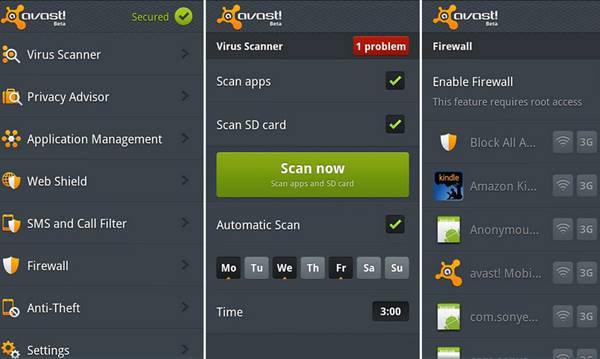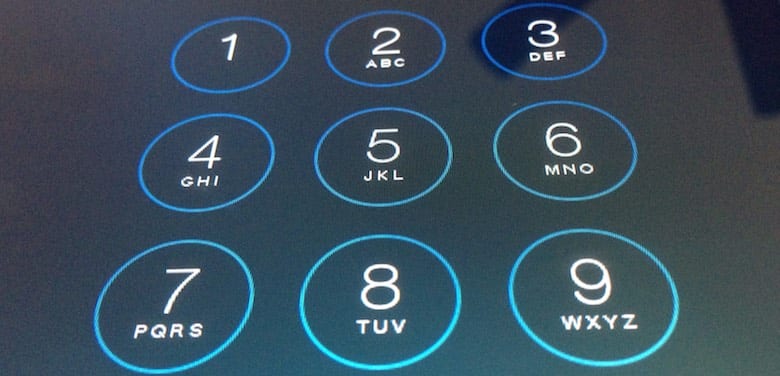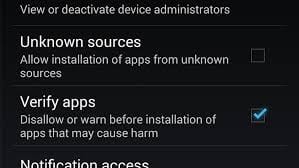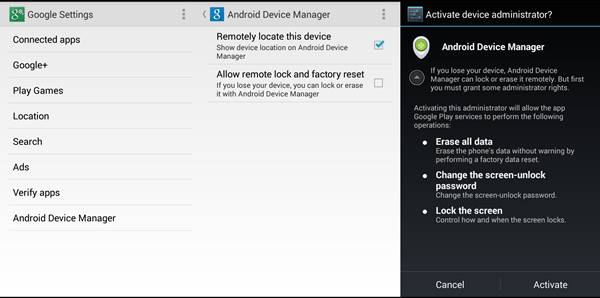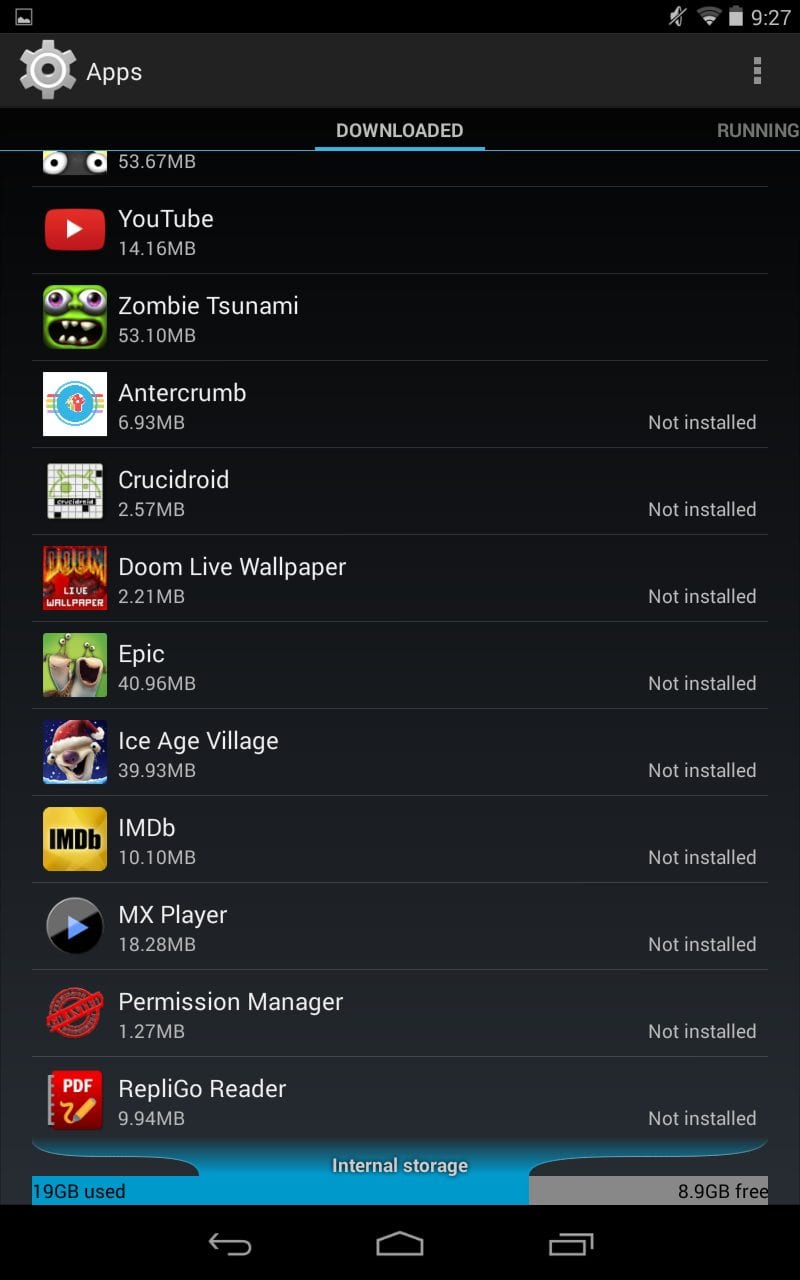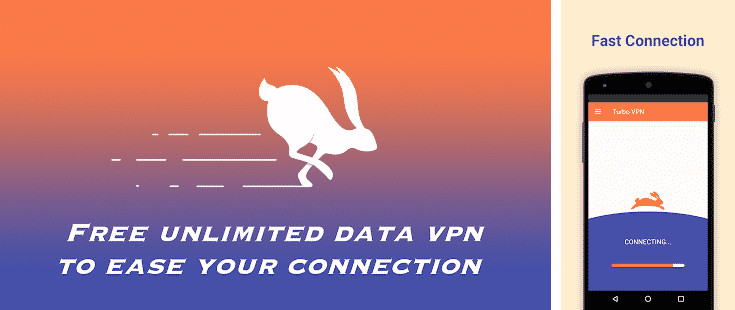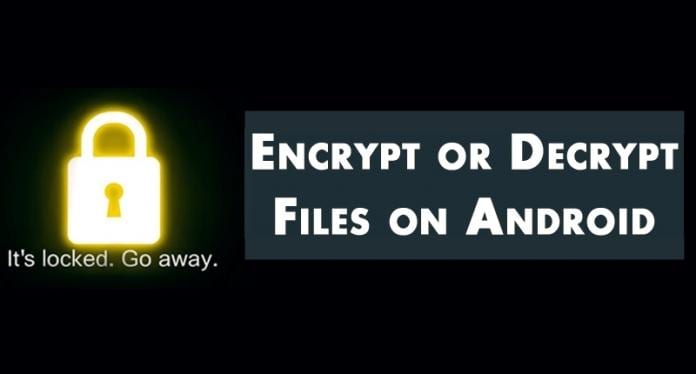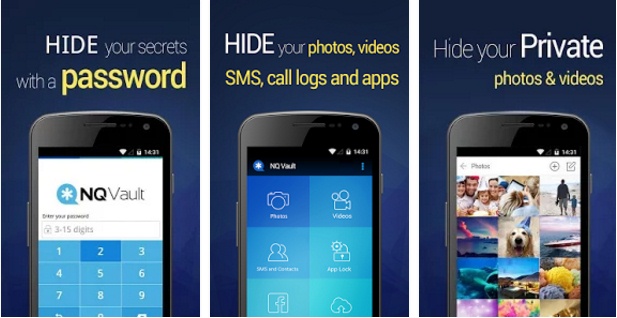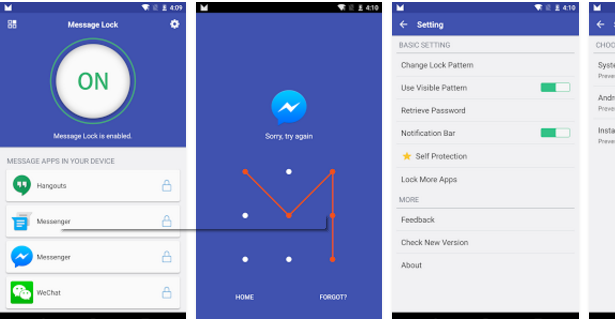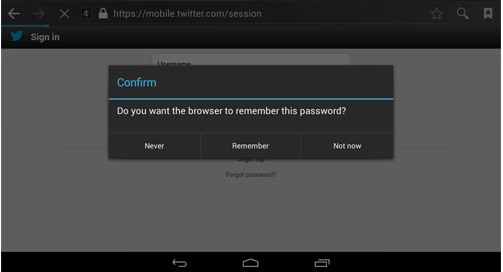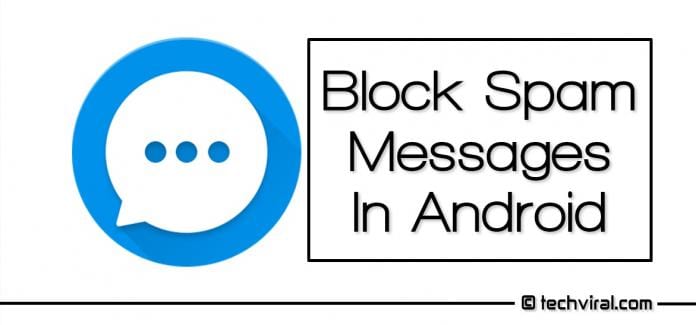Today hacking is a pretty constant thing in our virtual world, and hacking is now most prevalent in computers and smartphones. So to conclude this issue, we are here with fascinating, very useful, and working tricks for Getting Secure From Android phone Activity Tracking. By following the complete guide, you will easily get secure and can have your privacy in your hand. So just follow the subsequent post to proceed and look at the complete guide discussed below. Also Read: How To Set Always changing Pin for Increased Security of your Android
How To Secure Your Android From Hackers
Here we are discussing some of the best methods you can use to know about the activities done by any person on your Android without your permission. So have a look at all the possible methods below. Also Read: How to Save a Number During A Phone Call On Android
1) Always Update Your Android
Well, when it comes to protecting your smartphone against hackers, you should always update your Android smartphone. Updating Android devices might be tiresome or intrusive because it sometimes brings annoying features. But these updates often come with many patches and bug fixes to secure your device. Therefore, you should always install software updates as soon as they become available.
2) Use Best Antivirus Apps For Your Android To Protect It From Harmful Trojans And Malware
Antivirus programs are really helpful to keep your Android free from all the viruses that can come easily in your rooted android because of many flaws that can develop after rooting your android. So use the antivirus from the above link and keep your Android secure from viruses and threats. Hackers can attack some viruses to compromise your security. So it is better to try the best antivirus.
3) Use A PIN/Password on LockScreen
Well, this is one of the best security steps you can take toward protecting your Android smartphone. Using a PIN or a password to protect your smartphone adds a security layer to your device, which greatly helps. If you have difficulty remembering passwords, you can also go for a pattern lock. Also Read: How to View Hidden Files and Folders In Android
4) Always Choose the Best Secure Android Browsers To Browse the Web Securely
Most users think they are safe over the internet for browsing many sites on their devices. But that’s a misunderstanding as today there are lots of spy agencies keep track of users, so it is necessary to ensure your privacy by securely browsing the web. Time to browse securely over the internet on your android as you may not know people can be spying on you through your browser. Also Read: How to Add Home/Back Soft Button Keys On Android Without Root
5) Always Logout
It doesn’t matter if you use a smartphone or computer to visit social networking sites. You should always hit the logout button before closing the social media tab. If possible, don’t save your login information because an intruder can easily open your browser to gain access to all your social media account. So, hit the log out button before closing the tab.
6) Download Apps From Trusted Sources
Well, this is another best security measures you can take. You need to download an app only from trusted sources like Google Play Store. However, check the ratings and reviews of an app before tapping on the Install button because Google Play Store also houses several risky apps.
7) Don’t Install Unauthorized Apps
Many users root their android devices to get rid of the pre-installed apps, but these must be there on your Android device as they protect your device from other spying apps. Users prefer new apps over old ones, So it’s always better to install authorized apps from the Google play store. Also Read: Best Ways To Make Android Apps Easily without Coding
8) Check For Reviews Before Installing Apps
Usually, we install apps and games from the Google Play Store. Google Play Store is indeed a great and safe platform. However, a few apps are just there to throw ads and generate revenue. So, even if you are installing any apps from the Google Play Store, make sure to read out a few reviews. Reviews will give you a clear overview of how the app works. So, make sure to go through the reviews before installing any app.
9) Check For The Permissions
Installing apps from trusted sources is not enough if you give unnecessary permissions to every app you install. While installing any Android app, you may be asked to grant various permissions, including the ability to read your files, access your camera, or listen to your microphone. Well, a few apps are available that need these permissions, but you should be extra careful while granting permissions. If you feel the app is asking for legitimate permissions, deny them and uninstall them.
10) Use Android Device Manager In Your Android
You must enable the Android device manager on your android as this is the reliable choice to track your lost android from your google account. Also, ensure complete supremacy to this app for its excellent working. The full guide on How to use Android Device manager on your android device will surely help you in this step. Also Read: How To Create Animated GIFs From Images in Android
11) Review what’s installed on your device
Even if you feel that you haven’t installed any wrong app, it’s no harm to double-check by going through the app manager. The app might look fine and okay when installed, but subsequent updates could have turned them into something harmful. Therefore, make sure to take a look at what’s already installed on your phone. If you find something suspicious, then make sure to remove it as soon as possible.
12) Use A VPN
Well, VPN is not just meant to change the location. It encrypts the internet traffic and assigns its own IP. This way, hackers can’t trace your exact IP or user details. VPN is a much-needed thing if you use public WiFi connection more often.
13) Encrypt The Data On Your Android
As we know, android data is openly saved in your file explorer that is not encrypted. Therefore, the uncertainty of data hijacking always follows you. So, Android users, we are here with a cool security tip: How to Encrypt or Decrypt Files on Android. Go through the post to know about it. Also Read: Make Android Wallpaper Change After a Particular Time Interval
14) Always have a Backup Of Your Data
Backing up your phone is the best thing you can do for your Android smartphone, as attackers might want to corrupt your data to make your data unavailable to you. Nothing is worse than losing everything on your phone and realizing you never backed up anything. So, you just needed an app that allows you to back up your app’s images and all your Android data. Also Read: Best Android Most Common Problems With Their Solutions
15) Vault-Hide SMS, Pics & Videos
Vault helps you control your privacy, keeping your pictures, videos, SMS, and contacts private and hiding them from prying eyes. You need to open up the vault to access your stored files. Features:
Photos & videos protection: All files will be stored safely and can only be viewed in Vault after entering a numeric passcode. Contacts/SMS/Call logs protection: Allows users to create “private contacts”, whose messages and call logs will be hidden from the phone screen – Vault also hides all incoming message alerts and texts from those contacts. App Lock: Apps that you choose will be protected with a password. Premium users can select an unlimited number of apps to lock.
Also Read: How To Stream PC Audio To Android Device
16) Message Lock (SMS Lock)
One of the best ways to protect all your Android data is to secure your messages where one-time passwords are sent, so it is better to ensure protection on your SMS. SMS Lock is a light tool to protect your personal short messages (SMS & MMS). After enabling SMS Lock on your Android smartphone, there will be lock pattern protection while opening short message apps. It provides provide full privacy protection to your messages. Features:
The cute lock is designed upon the Android system level to provide full privacy protection to your short message box (Messaging). You can also set privacy to other messaging apps like Hangouts, Whatsapp, etc.
17) Do Not Save Your Passwords In Your Browser
Hackers can easily hijack the passwords saved in your browser, so this is a reason you should not save any of your account passwords in your android browser. Also Read: 5 Best Things that can Save you After Losing your Android phone
18) Block Spam Messages In Android Using Hangouts
SMS is still one of the extensively used methods of communication, no app or technology can substitute it, but the influential drawback of SMS service is that we get lots of spam SMS that don’t fail to harass us. Therefore, we will tell you how to block such messages using Hangouts. Also Read: Turn your Android Smartphone’s Wallpaper Into a Live Widget So above discussion is all about How To Secure Your Android From Hackers. Using these guides, you can watch out for the activities on your Android and the countermeasures you can take for this. I hope you like the guide, do share it with others too. Leave a comment below if you have any related queries about this.