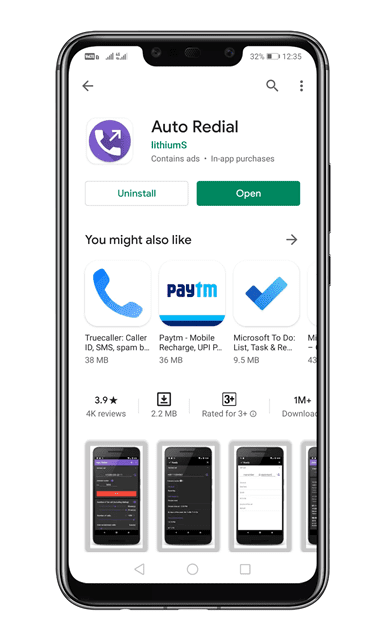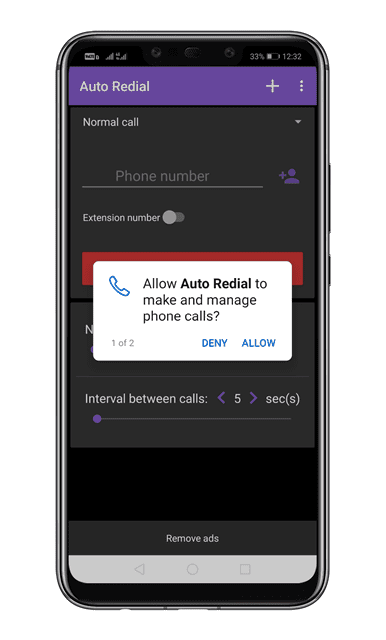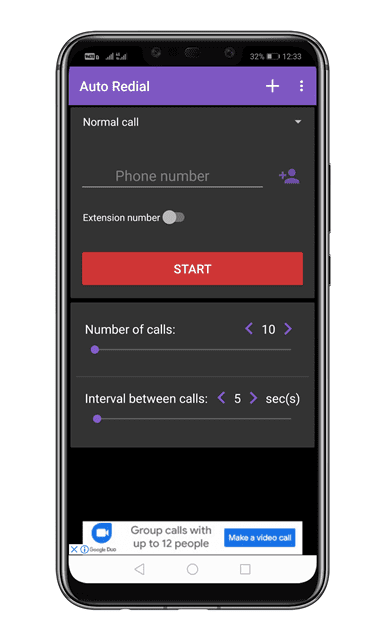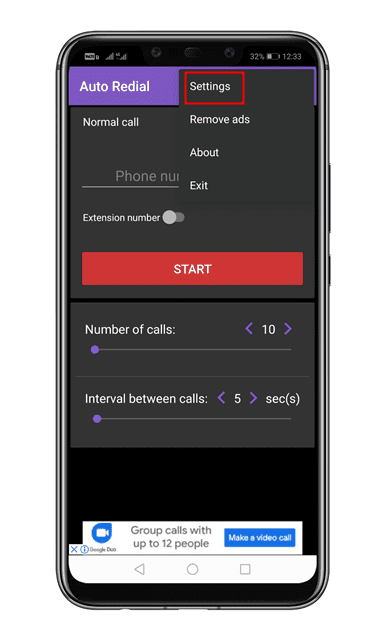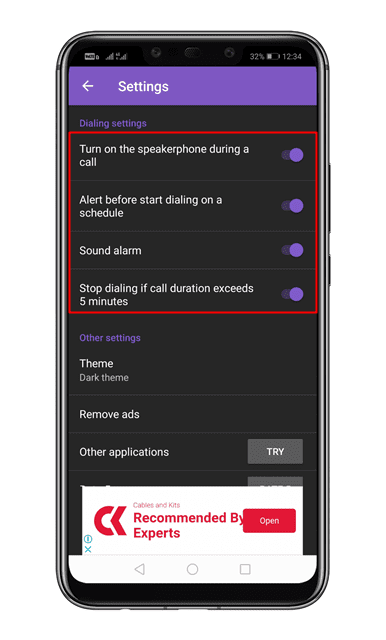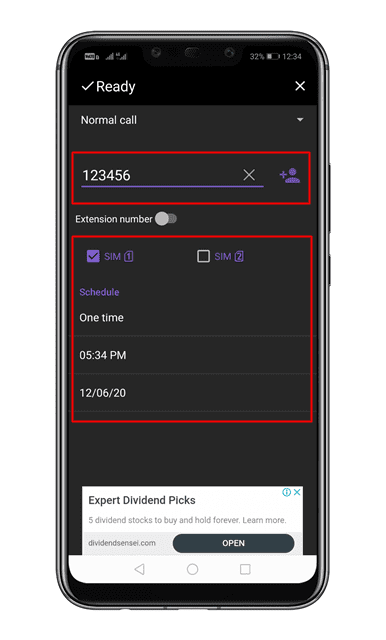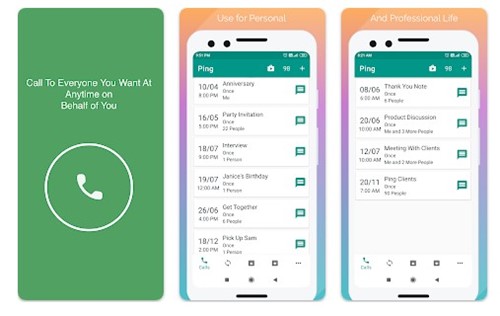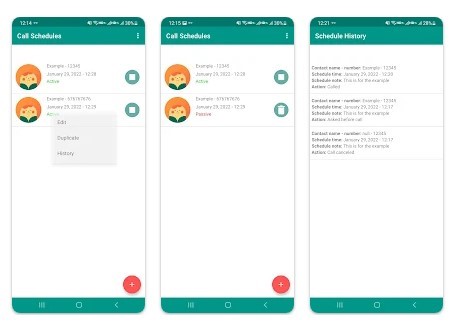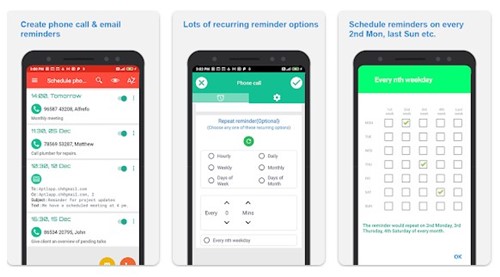Smartphones have become smarter, but they are still not smart enough to remind us whom to call and when. You can set reminders to remind you of important events, but you need to install a third-party app. What about scheduling calls on Android? By Scheduling calls, you don’t have to remember to call anyone, as your phone will automatically call the selected person at a particular time.
Steps to Schedule Calls on Android Smartphones
Plenty of call scheduler apps on the Google Play Store can be used to quickly and easily schedule calls on Android. However, this article will discuss an app that works on a non-rooted device. So, in this article, we will share a detailed guide on scheduling calls on your Android.
First of all, download & install Auto Redial on your Android smartphone.
Once done, open the app and grant the permissions.
Now, you will see an interface like the one below.
Tap on the three dots and select ‘Settings’
On the Settings page, you need to enable the first four options.
Move to the main page of the app and tap on the (+) button.
To schedule calls, enter the number and set the time and date under the ‘Schedule’. Once done, tap on the ‘Ready’ button to schedule calls.
That’s it! You are done. Now the app will automatically call the selected contact at the given time. Before dialing on a schedule, the app will sound an alarm to alert you.
Other Apps to Schedule Calls on Android
Like Auto Redial, a few other apps on the Google Play Store allow you to schedule calls. Below, we have listed some of Android’s best call scheduler apps.
1. Ping: Call Scheduler, Manager
Ping: Call Scheduler, Manager is a free Android call scheduler app on the Google Play Store. With Ping: Call Scheduler, Manager, you can easily schedule calls to multiple persons at any time from one place. The app is unpopular and has only 500+ downloads, but it still does its job. You can also use this app to manage your call lists.
2. Auto Call Scheduler
If you don’t want to risk forgetting your important phone calls, Auto Call Scheduler is the perfect pick for you. Auto Call Scheduler is an app that lets you schedule your important calls. Auto Call Scheduler also offers flexible scheduling by minutes, hour, day, week, and day of the week.
3. Phone call & email Reminder
Phone call & email Reminder isn’t a popular app, but it allows you to schedule phone calls & email reminders. This one is different from the other apps listed in the article. The app doesn’t schedule the calls. Instead, it allows you to set reminders for your important calls. You can set recurring reminders based on hourly/daily/weekly, etc. You can also set reminders to repeat every ‘x’ number of minutes/hours/days/weeks/months, etc. So, this article is all about how to schedule calls on Android. I hope this article helped you! Please share it with your friends also.