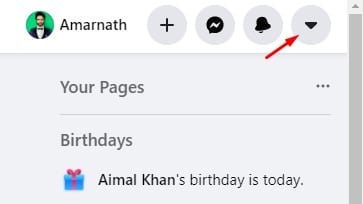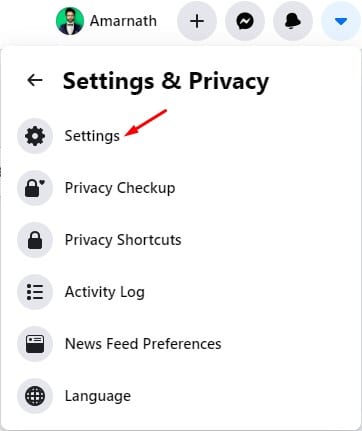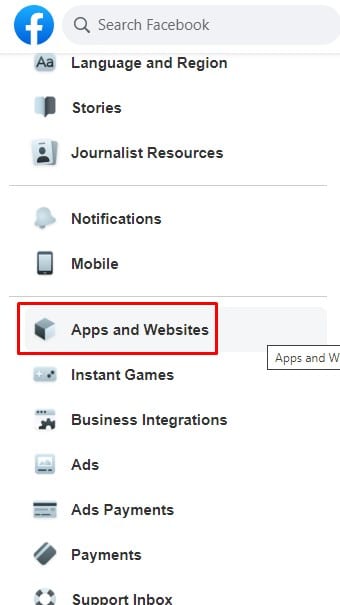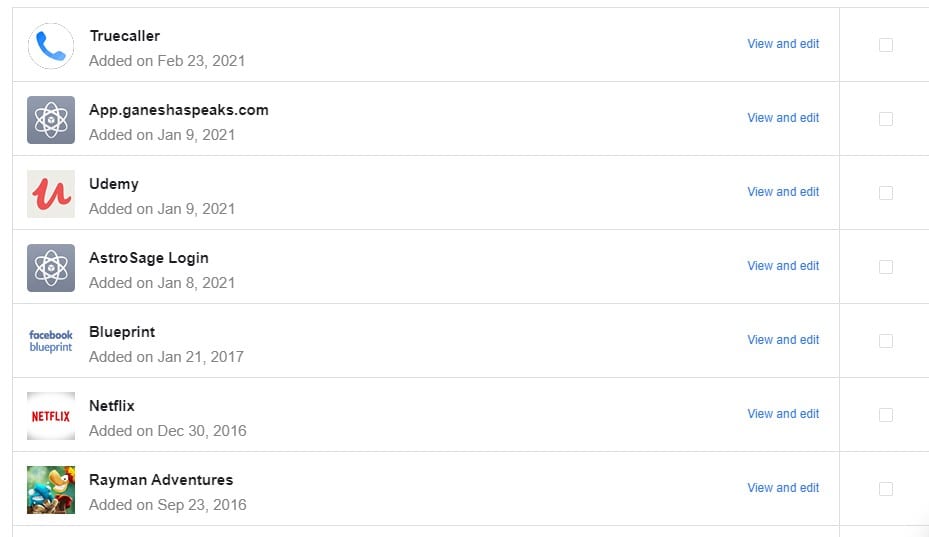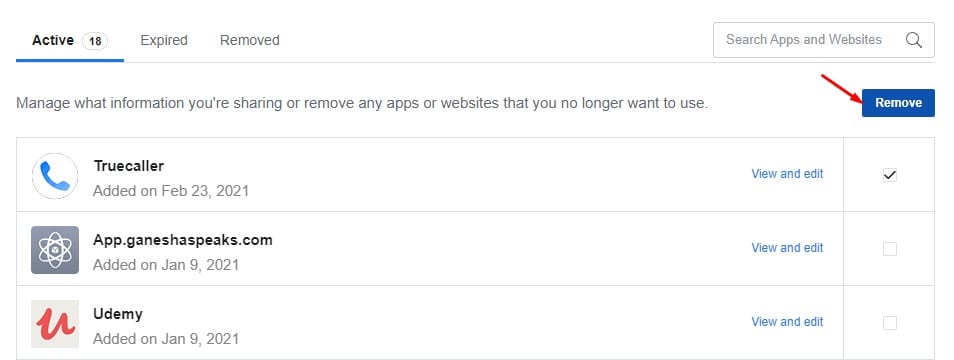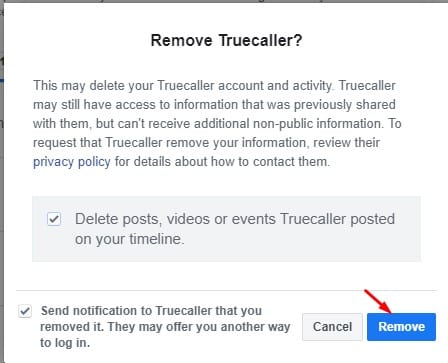There are apps and web services that allow you to log in via your Facebook account. In this way, you don’t need to create an additional account to access any particular service. Once you choose to log in via Facebook, the apps can use your Facebook data anytime. Since users can use Facebook accounts to sign in to third-party apps, it raises some privacy concerns. So, if you are someone who takes privacy very seriously, you should manually review all apps and services connected to your Facebook account. Also Read: How to Find & Remove Other Devices Logged Into Your Facebook
How to Remove Connected Apps & Games From Your Facebook
In this article, we will share a detailed guide on how to review, check, calibrate, and remove connected apps and services from your Facebook account. So, let’s check out.
First of all, login to your Facebook account from any web browser (Google Chrome is recommended).
Now click on the drop-down arrow as shown below.
Next, click on the Settings & Privacy option.
Under Settings & Privacy, click on the Settings again.
Now on the left pane, click on the Apps and websites section.
The right pane will list all apps and services connected with your Facebook account.
To remove any particular app, select the app and click on the Remove option.
On the confirmation popup, click on the Remove button again.
That’s it! You are done. This is how you can remove apps and games from your Facebook account. It’s recommended to go through all apps & services and remove those that look suspicious to you. Note: Some services or apps might stop working after disconnecting from Facebook. So, make sure to double-check what you are removing from your Facebook account. Once removed, you need to reauthorize again to continue using certain apps or services. So, this article is all about how to remove connected apps and games from your Facebook account. I hope this article helped you! Please share it with your friends also. If you have any doubts about this, let us know in the comment box below.