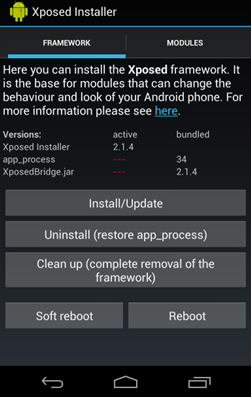And most of the tweaks that we had discussed are for customization of your Android, and again today, we came up with a trick that will allow Remap Face Keys on MTK Android Devices, and with that, you can easily make any changes. And you need a cool customization tool. So have a look at the complete method discussed below to proceed.
Steps to Remap Face Keys on MTK Android Devices
The method is quite simple; you need a rooted android device that will allow the Xposed installer to run on the device. And after having the Xposed installer, you will have to use the Xposed module app to Remap Face Keys on MTK Android Devices. For this, follow the guide below.
First, you need a rooted android as the Xposed installer can only be installed on a rooted android, so root your Android.
After rooting your android device, you have to install the Xposed installer on your Android, which is quite a lengthy process. You can proceed with our guide to Install Xposed Installer On Android.
After installing the Xposed module, you need a cool Xposed module that will allow you to change and modify the Face keys. For that, you will have to use the app Button Remapper.
Now install the app and then in the Xposed module, and after that, you need to reboot your android device for the proper working of the module in your device.
Launch the app, and you will see many options to remap the key functions according to your wish.
That’s it! You are done. Now the keys functionality will be according to your wish. So this is all about How To Remap Face Keys on MTK Android Devices. Use the above guide to change the key function according to your wish. I hope you like the article, do share it with others too. Leave a comment below if you have any related queries about this.