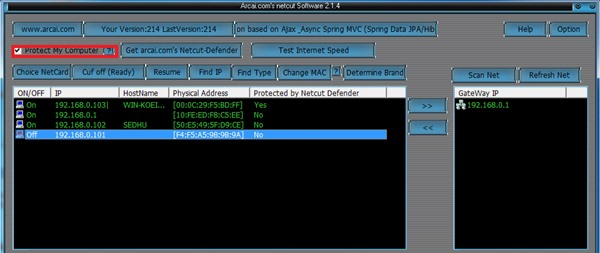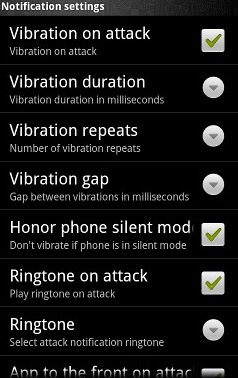Your internet speeds drop greatly at that time, and you might not adequately browse your favorite apps and sites. And also, sometimes you can’t even access your wifi network from your particular devices as the other person accessing the same wifi can kill your connection using various tools.
Steps to Protect Your Device From WifiKill & Netcut Attacks
In that case, you must get irritated from all these attacks and must be finding some solution for this. So we are here to guide you for this, as the guide we will discuss will help you to easily protect your PC and mobile from all the wifikill and netcut attacks. So have a look at the complete guide discussed below to proceed.
First, you must download and install the tool Netcut on your Windows PC.
Now launch the tool in your Windows OS and click on the option Protect my computer in the top left corner.
Now, keep this tool running on your OS. When attackers try to cut off the connection, the tool will automatically deny that request. That’s it! You are done. Your system is fully protected from this attack, and you can easily enjoy Wi-Fi without interruption.
Steps To Protect your Android From Wifikill/Netcut Attacks
First, on your android device, you need to download and install the Wifi Protector app.
Now, launch the app on your device, and then you need to enable the attack alert in the app.
Now, whenever an attacker attacks your device, you will get the attack alert and its IP address and Mac address.
You can block that IP address or filter the Mac address on the network. That’s it. You are done. Now you are secure from wifi attacks. So the above discussion is all about how to protect your device from WiFiKill & Netcut attacks. Use the guide discussed above, and you can easily protect your device from the netcut and the wifikill attacks that make an interruption of connection on your device.