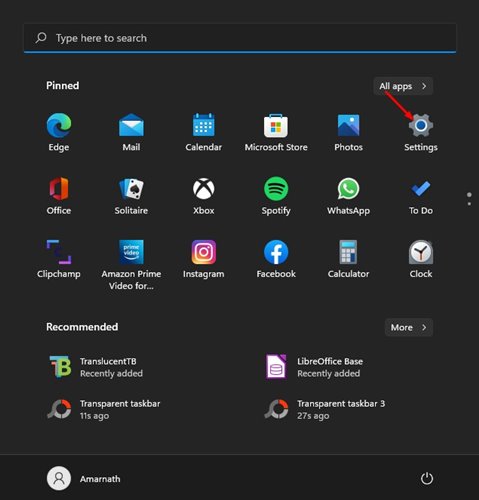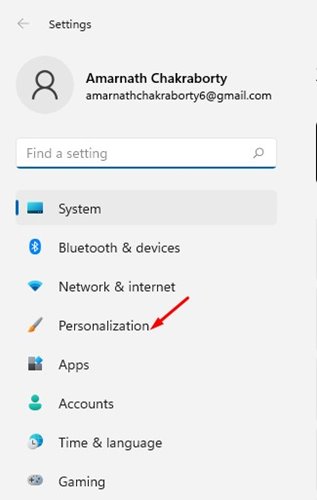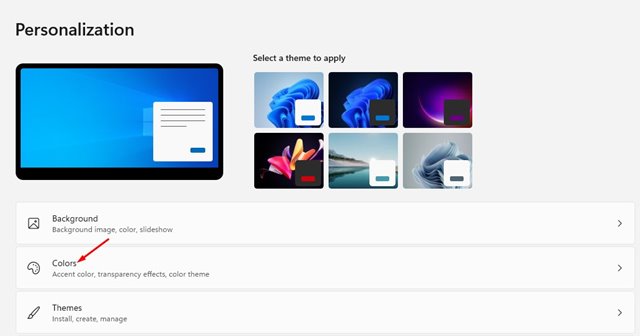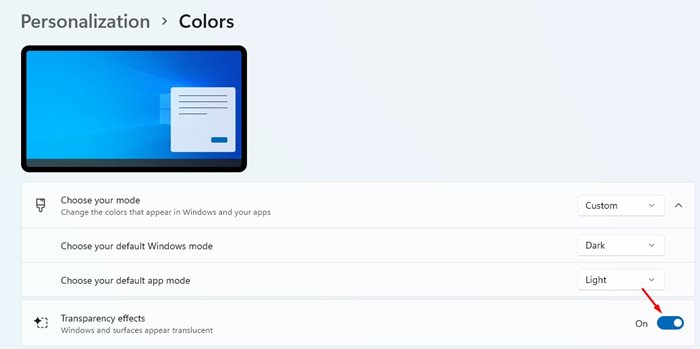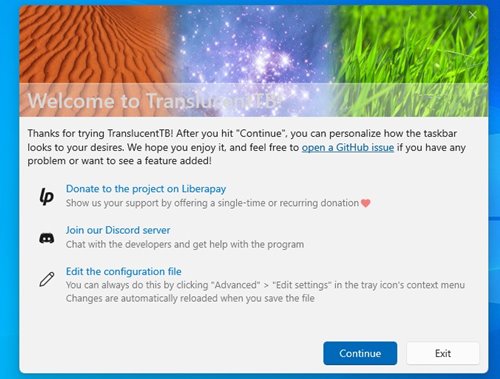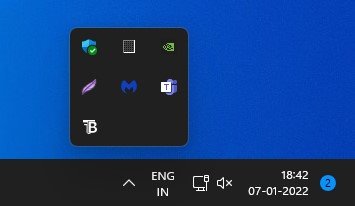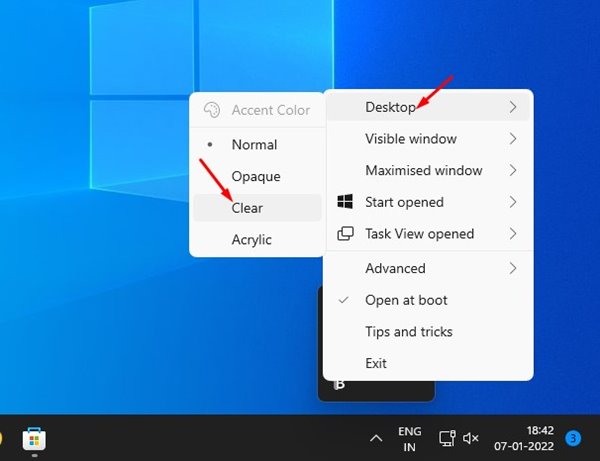Also, Microsoft changed the default taskbar icon alignment to center on Windows 11. On the downside, Microsoft removed several options from the Windows 11 taskbar, such as adjusting the size of the taskbar, opening the task manager, etc. When it comes to the taskbar customization, Windows 11 doesn’t offer you many options. For example, you can enable the transparency effect to Windows and the Taskbar, but it doesn’t make the taskbar 100% transparent. Also read: How to Make Command Prompt Transparent in Windows 10/11
Make Windows 11 Taskbar Fully Transparent
To make Windows 11 taskbar fully transparent, you need to use a third-party application called TranslucentTB. This article will share the two best methods to make Windows 11 taskbar transparent. Let’s check out.
First of all, click on the Windows 11 Start button and select Settings.
On the Settings page, click on the Personalization option.
On the right pane, click on the Colors option.
Under the Colors, enable the toggle button behind Transparency effects.
That’s it! You are done. This will enable the transparency effect on your taskbar.
2. Using TranslucentTB
The above method that we have shared won’t make the Windows 11 taskbar completely transparent. Hence, you need to use a third-party app to fully transparent. Here’s what you need to do.
First of all, open this Github link and download the TranslucentTB application on your PC.
Once downloaded, install the TranslucentTB application on your PC.
Once installed, you will find a TranslucentTB icon on the system tray.
Right-click on the icon and select Desktop > Clear. This will make the taskbar fully transparent.
That’s it! You are done. This is how you can use TranslucentTB to make Windows 11 taskbar fully transparent.
So, this guide is all about making Windows 11 taskbar fully transparent. I hope this article helped you! Please share it with your friends also. If you have any doubts about this, let us know in the comment box below.