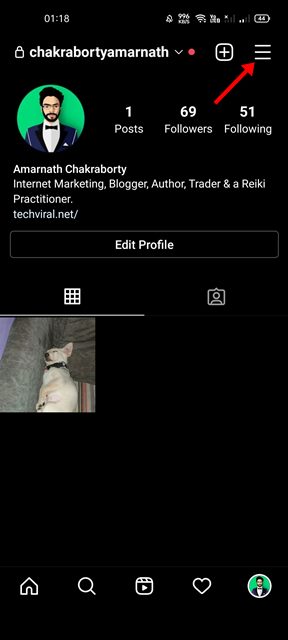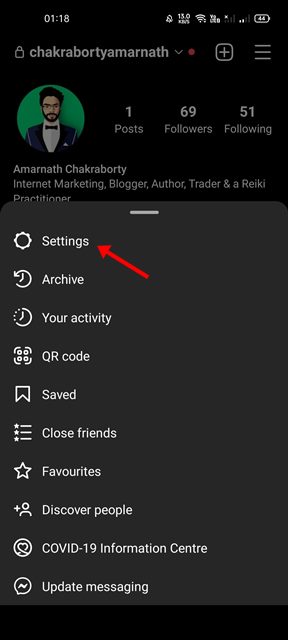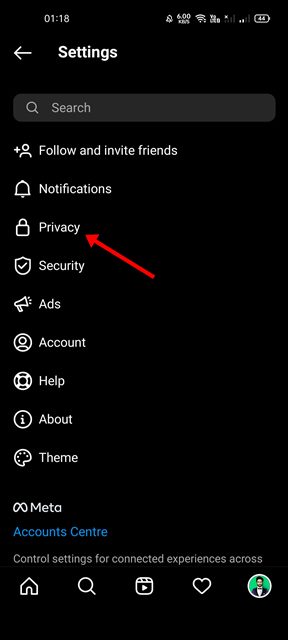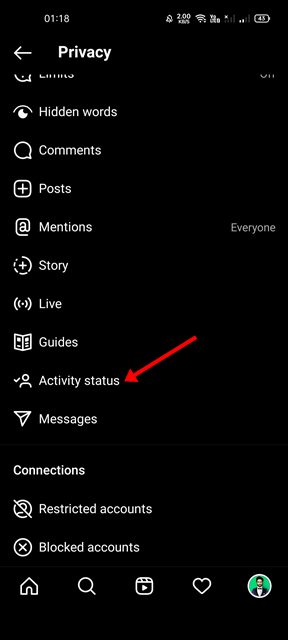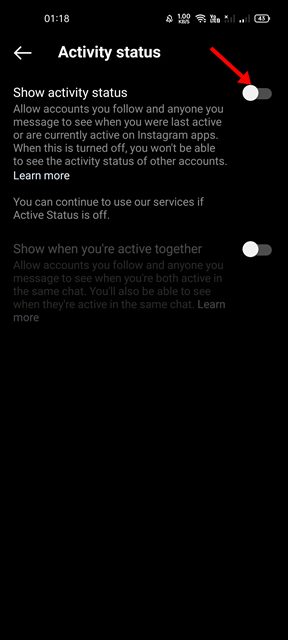Activity Status on Instagram is much similar to WhatsApp’s last seen feature. With this, your Instagram followers can check when you have last checked the app. While the feature is useful, many Instagram users want to turn it off. There may be various reasons you may want to disable the Activity status on Instagram, but usually, it’s due to privacy. Many users don’t prefer broadcasting when they are online due to privacy reasons.
Ways to Hide Your Activity Status on Instagram
Whatever the reason, you can easily hide your Activity Status in the Instagram app. Below, we have shared a step-by-step guide on how to hide the Activity status on Instagram. Let’s get started.
To start, open the Instagram app on your smartphone. Once opened, tap on the profile picture.
This will open the Profile page. You need to tap on the Hamburger menu in the top-right corner.
From the list of options that opens, tap on Settings.
On the Settings page, scroll down and tap on the Privacy option.
On the Privacy screen, tap on the Activity Status.
Now, on the Activity Status screen, toggle off the option for ‘Show activity status‘
That’s it! This is how you can turn off the activity status on your Instagram app. Important: This is an account-level change. Hence, you don’t need to repeat the steps on the web version of Instagram. The changes you make on the Instagram mobile app will reflect on all connected devices. So, these are some of the simple steps to hide your Activity Status on Instagram. If you need more help disabling the Activity Status on Instagram, let us know in the comments below.