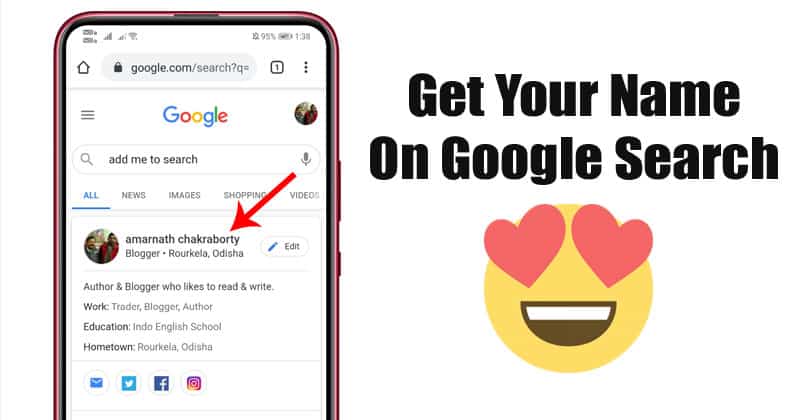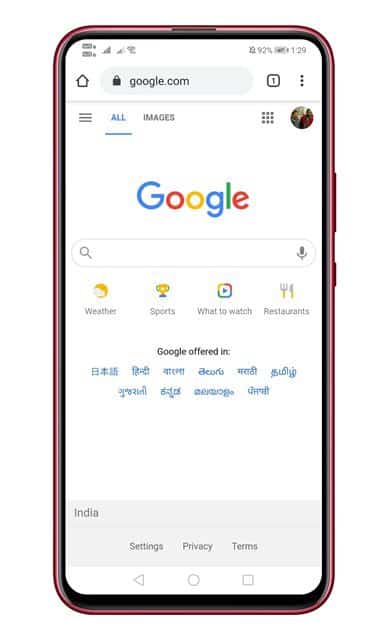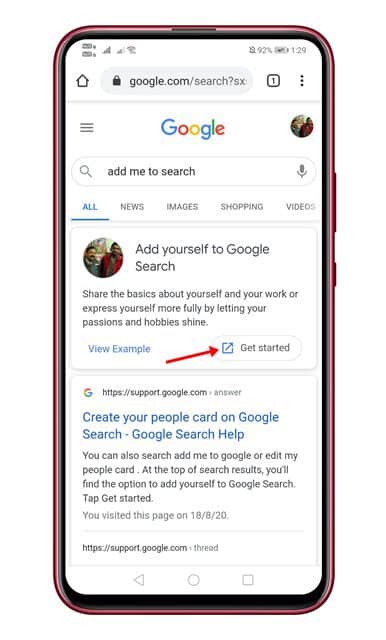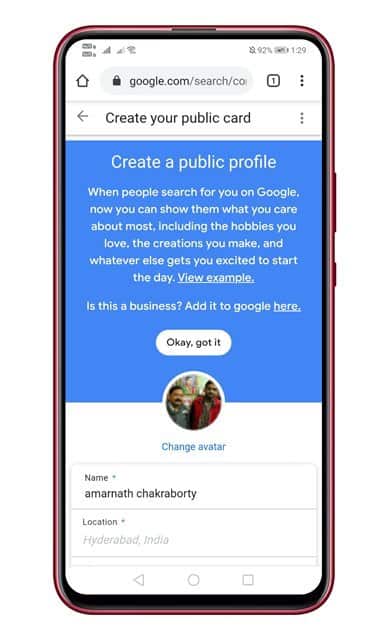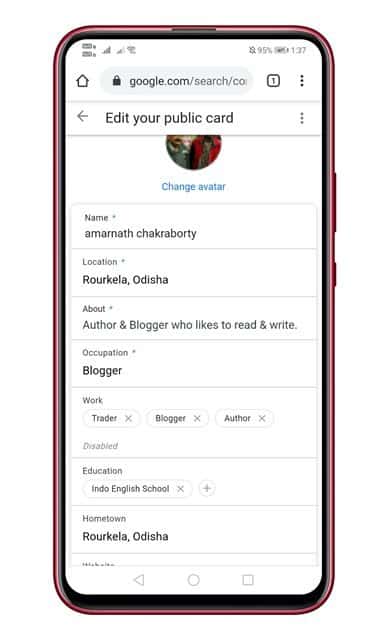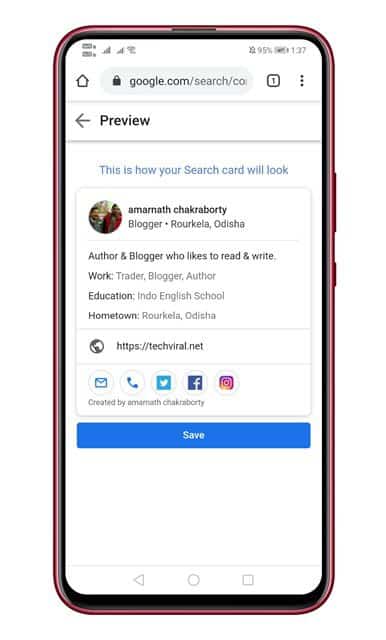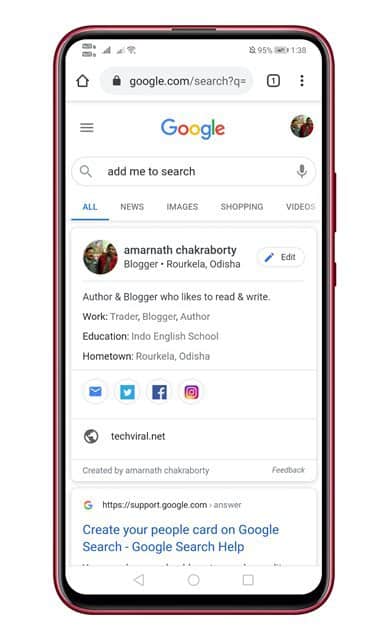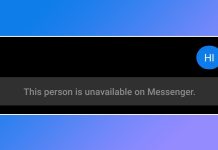On People Card, you can add your work/hobby, your social profiles, short bio, etc. So, People Card is indeed a useful feature, and it serves as a new way to share your business or visiting card. [alert-announce]Also Read: Dark Mode on Web Pages in Google Chrome[/alert-announce]
Get Your Name on Google Search – People Card
The feature is available to every Indian user. You just need to submit a people card with your relevant info. People will then be able to search for you and discover your card on Google Search results. So, in this article, we have decided to share a method to create your people card on Google Search. So, let’s check out how to create your people card on Google Search. Step 1. First of all, open the Google Chrome web browser on your device. Step 2. In the next step, search for ‘Add me to search’. Step 3. You will see a new option ‘Add yourself to Google Search’. Simply tap on the ‘Get Started‘ button. Step 4. On the next page, you need to enter all the details that you want to show on your People Card. You can fill in details like location, occupation, education, website, email, phone number, etc. Step 5. You can also include your handled social profiles like Facebook, Twitter, Linkedin, etc. Step 6. Once done, save everything and click on the ‘save’ button. That’s it! You are done. It can take up to a few hours for your card to show up in the Google Search result. After that, you can search your name on Google to see the people card. Note: If you share a name with someone famous, you might need to add a distinguishable term to your profile. This term will help other people in their search query. For example, “Aamir Khan food Blogger” or “Aamir Khan tutor.”
So, this article is all about how to create your people card on Google Search. With this method, you can get your name on Google search. I hope this article helped you! Share it with your friends also.
Δ