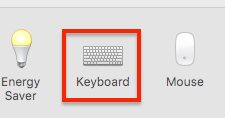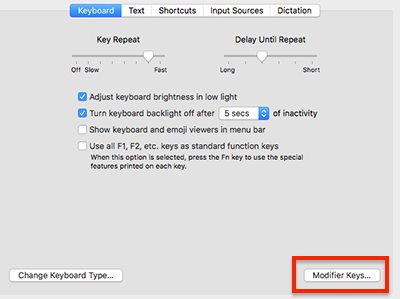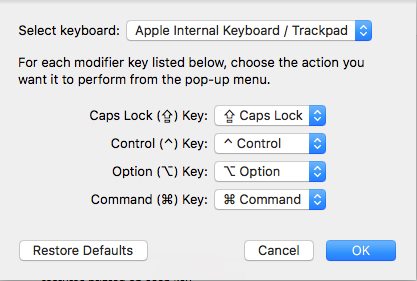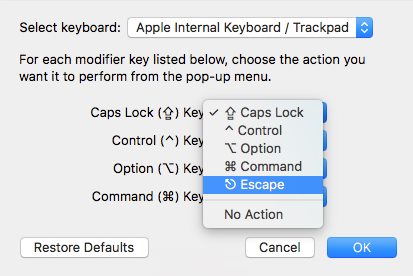This could be a great new change that the users might also like, but those familiar with the keys would miss many of these for the regular users. ESC key is one of such keys which have been replaced by the touch bar on the Mac, and most probably, the users would miss its existence. For those who still wish to get the ESC key functionality back on their Latest Macbook, there is some method by which it could be possible. The method is about remapping the extra Caps Lock key on the keyboard to change the function to the ESC key.
Steps to Get your MAC’s ESC key Back by Remapping Caps Lock
In this article, we have written how to get your Mac’s ESC key back by remapping the Caps Lock key. To learn about the method, head on to the main part of the article, which is given below.
- First, move on to the System Preferences on the Mac device.
- After reaching the System Preferences, look forward to the Keyboard tab, and then under it, go for the button named “Modifier Keys” placed at the bottom right of the Settings panel or the menu.
- You would now be able to replace or alter the functioning of the four different keys of the keyboard named Capslock, Control, Option, and Command. As you could make changes to all these, but here in this article, we have only written for the CapsLock replacement.
- Click the Caps Lock drop-down and look for the Escape key option. This is what your Caps Lock would then replace after the whole settings. After making the selection, save the changes by pressing the OK button and return to your tasks or home screen.
- Now, after all that, the Caps-Lock key of your Mac’s keyboard key would behave like it is the ESC key and perform all the functions of the ESC key. And this was the method through which you could get your Mac’s ESC key Back by remapping the Caps Lock by getting into the registry of the OS. If you need more help on this topic, let us know in the comments.