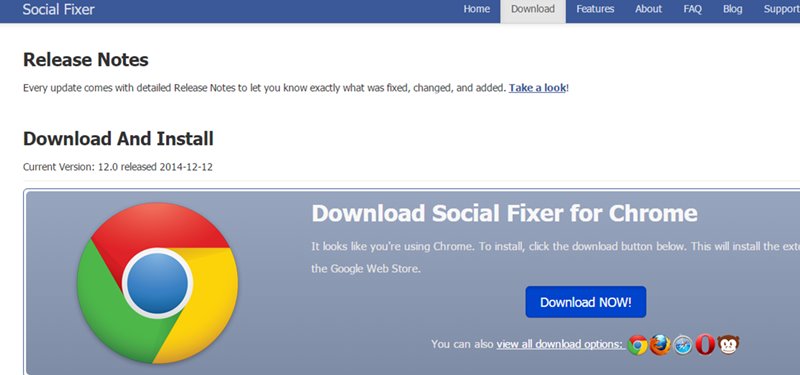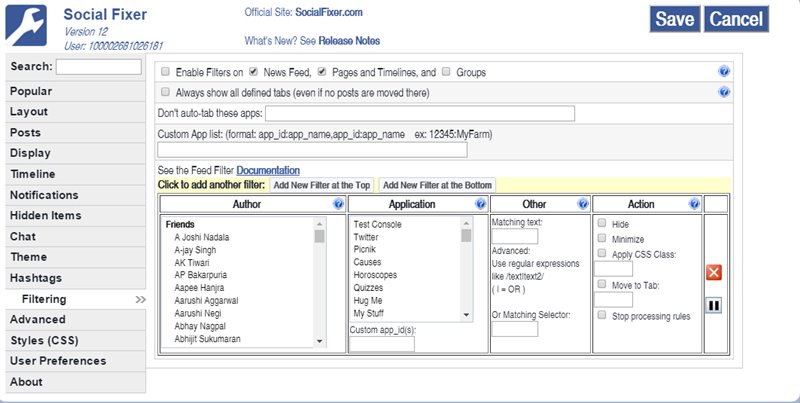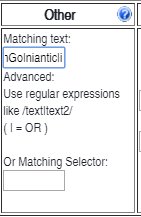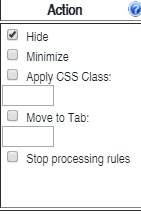And today, there are more than millions who are playing this game. Your Facebook account must be linked with this, but you might get irritated by all the feeds related to Pokemon go in your news feed. Since the game is a massive hit, you may find many Pokemon Go mentions on your Facebook profile. That is why we are here with the solution that will help you eliminate all these notifications.
Block All Mentions of Pokemon Go on Facebook
The method is quite straightforward, and you need to alter some of the settings and a cool browser plugin in your Facebook account, and you will get rid of all the feeds of Pokemon go that fill ups your news feed area. So follow the below steps to proceed.
Open your Chrome browser and open the site Social Fixer. Next, click on Download now to download the extension.
When the extension is added to your browser, you will see the settings sign at the top right corner. Click on it and login into your Facebook account.
Now you need to click on your profile, and you will see the plugin sign. Next, click on options and then go to the Filtered option.
In the Other section, you will see the box Matching Text. Here, you need to fill in the text of the matching keyword and then type I at the last of the text. For example, you can add /Pokemon|PokemonGo|niantic|i.
Under the action, click on hide, and then you need to save the changes.
That’s it! You are done. Reload the Facebook page; you will only see the specified filtered results. So, this is the easiest way to block all mentions of Pokemon Go on Facebook. If you need more help blocking Pokemon Go mentions on Facebook, let us know in the comments. Also, if the article helped you, make sure to share it with your friends.