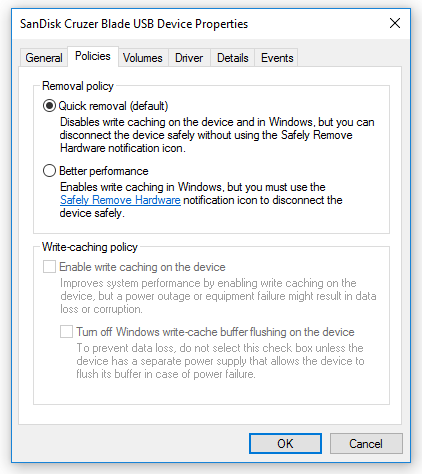Ever Wondered Why We Need To ‘Safely Remove’ USB Devices?
Well, if you have been using Windows operating system for a while, you might be aware of the error you get after removing the pen drives. The safely removed hardware icon that appears once we eject pen drives is very familiar to all Windows users. However, do you know what exactly it means? Do you need to remove your pen drive safely every time?
Just think for a moment that your friend had asked you to eject a pen drive while transferring some data; you’d refuse to do so because it might corrupt the data being written on the USB Flash drive. The information is not immediately written to the USB Drive, and some information is also meant to be stored in your computer’s RAM. However, the risk of data corruption is also there when your USB Drive isn’t in active use. This is all because of the write caching process used by most operating systems. So, when any user gives a copy command, the operating system waits for many requests to fulfill the order. So, it’s impossible to corrupt some data if you remove a USB Drive abruptly.
Safely Eject USB Works Differently On Different OS!
The behavior is more usual in Linux and macOS. But, things work differently when it comes to the Windows operating system. Usually, Microsoft’s OS automatically disables the write cache feature for the removable drives. The write caching feature helps to improve the system’s performance. However, the same functionality might also lead to data loss or corruption in case of an outage or equipment failure. But the Windows operating system automatically disables the Write Caching feature on the removable device. You can check the quality through Device Manager > Disk Drives > Name of the Drive > Properties > Policies. Under the policies, you will see two options ‘Quick, Removal (Default)’ and ‘Better Performance’. So, if you choose the Quick Removable option, you can disconnect the USB flash drive without using the Safely remove hardware notification icon. However, on MAC and Linux, users get no chance to remove the write caching feature, which uses the same functionality on almost all drives for better performance.
So, should we manually eject your USB Drives?
Yes, and always! If you are using Windows operating system, there are most probable chances you might not see the Safely Remove hardware error. However, Microsoft hasn’t clearly stated how things work if we disable the write caching feature. So, there might be some different processes in the background that can cause data loss or corruption. So, as a precaution, you should always manually eject all your connected USB drives. If possible, make this a habit no matter what OS you are using. So, what’s your opinion on this? Share your views in the comments.