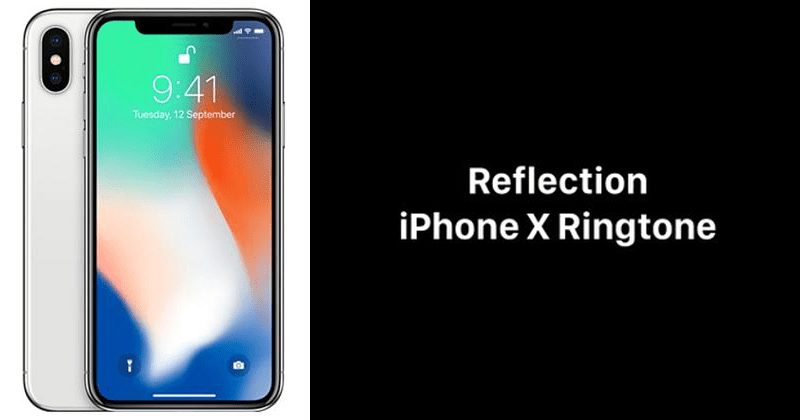‘Reflection’ is not only exclusive, it is also the default tone for new iPhone X. However, if you want then you can listen to it from the below link to YouTube video and Twitter post. This is the first time that the tech giant Apple has launched a ringtone as an exclusive ‘feature’ of a new iPhone model.
— Guilherme Rambo (@_inside) November 1, 2017 While ‘Reflection’ replaces ‘Aperture’ as the default tone of the iPhone X, the famous melody is still available in the Sound settings so you can reconfigure it as a ringtone (by opening the Settings application and navigating to the Sounds panel – > Ringtone). Even the original 2007 call tone for the iPhone, ‘Marimba’, is still offered for those who have already become accustomed to it.
Here’s how to install the iPhone X ringtone on any iPhone
The developer Guilherme Rambo has extracted and hosted the tone of the iPhone X on Reddit, where it is available to all those who want to download it and apply it on any iPhone. If you want to install ‘Reflection’ on your iOS device, all you have to do is follow the steps below.
Download the iPhone X ringtone from this link. With your iCloud credentials introduced, it hosts the ‘Reflection’ tone in the cloud and then accesses it from the iPhone. Download GarageBand on your iOS device Create a new Live Loop type project. Press the timeline button of the app (fourth button in the upper left of the interface) and add the file downloaded from the path Audio Files> Explore items from the Files app. Drag the file to the timeline you created earlier. Choose “My songs” by pressing the first button at the top. Press and hold on the ‘Reflection’ tone and press Share. Press-Tone and after naming it, export it to your device Set the ringtone of the iPhone X on your mobile from the Sound Settings of the device, where ‘Reflection’ will already appear.
In this way, you can own the tone of the iPhone X on your mobile. Remember that you can also download the wallpapers of the iPhone X, to give your mobile the appearance of the new top of Cupertino range. So, what do you think about this? Simply share your views and thoughts in the comment section below.
Δ