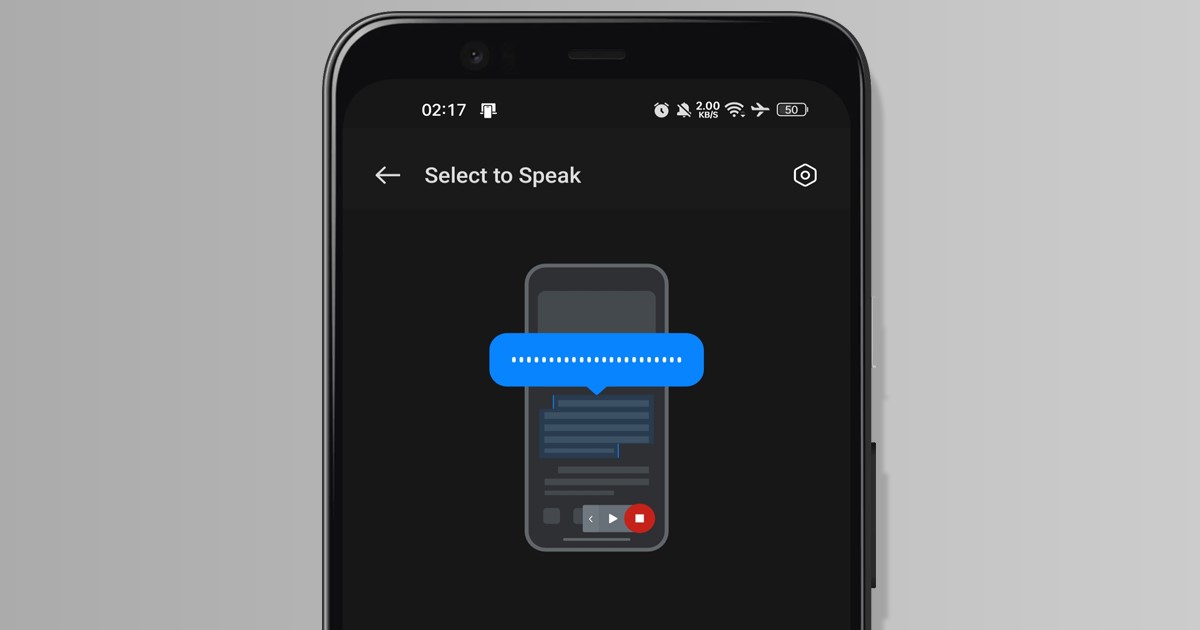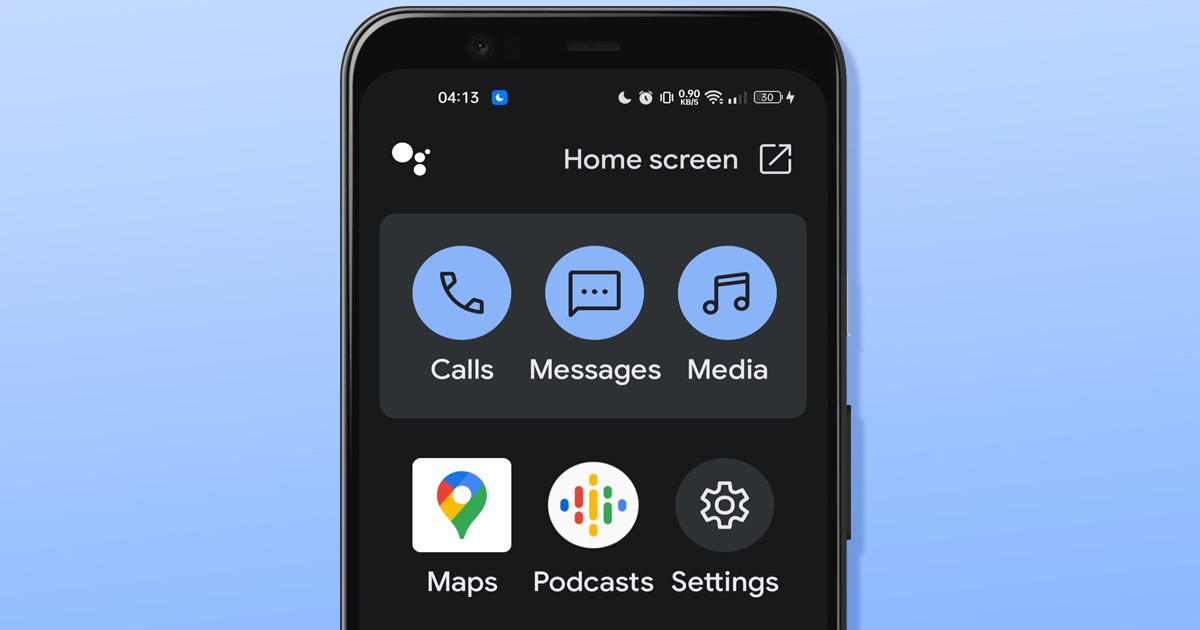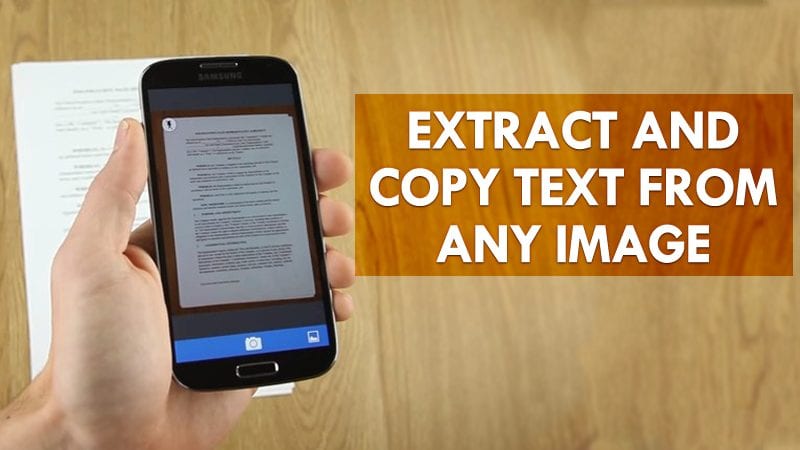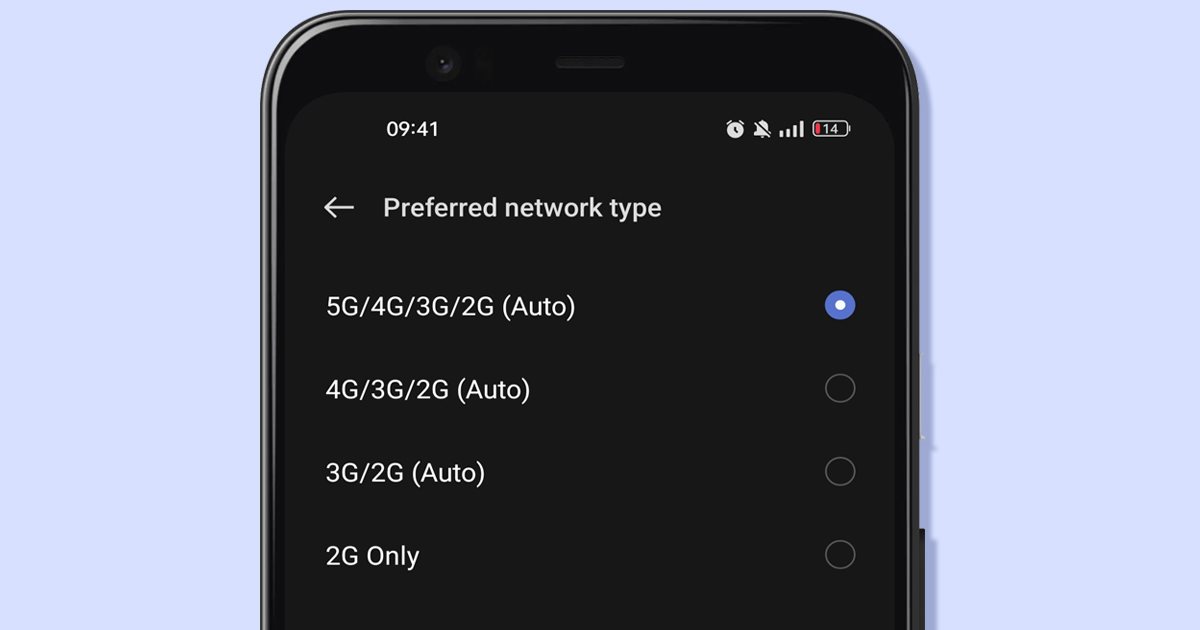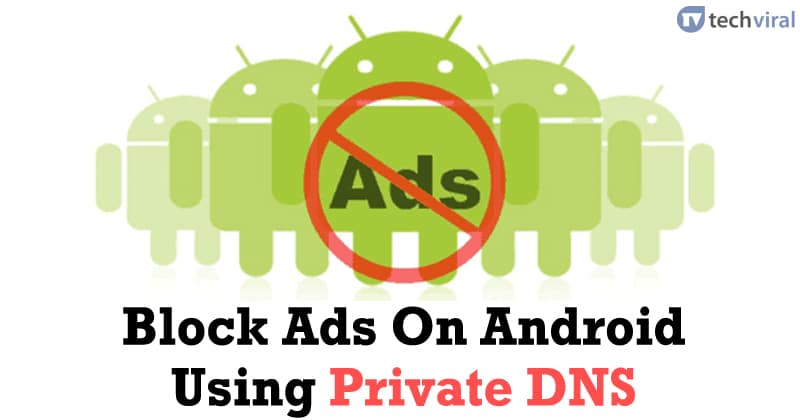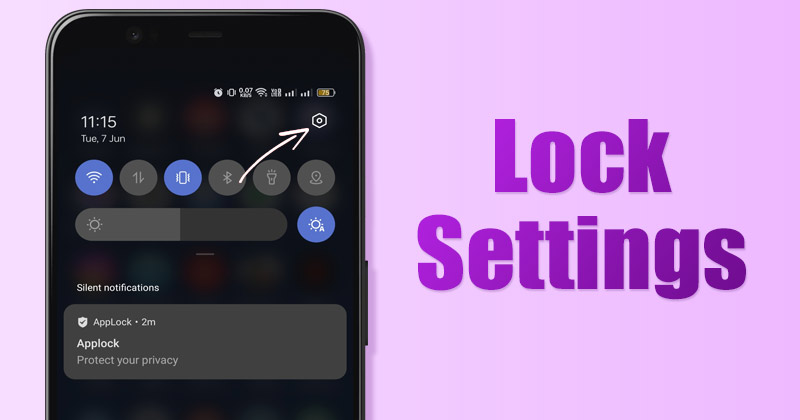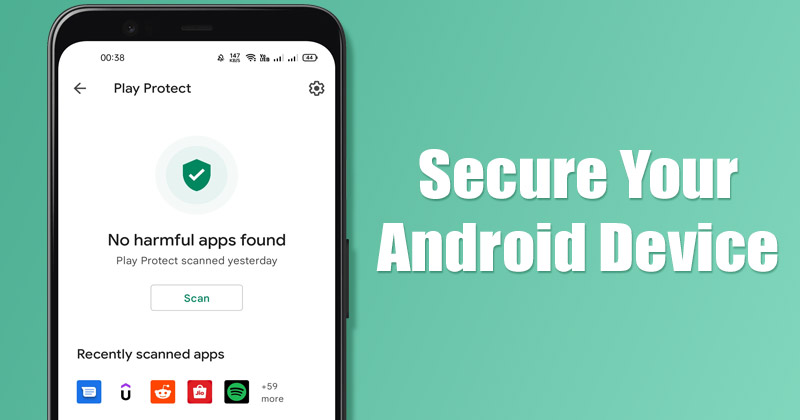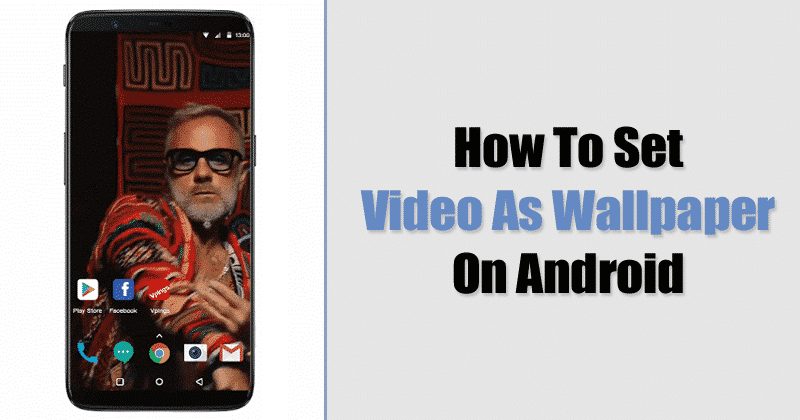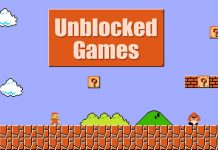Being open source, Android is a highly customizable operating system with tools for every different purpose. On techviral, we have already shared hundreds of guides that would help you make the most out of Android.
20 Best Android Tips & Tricks
In this particular guide, we have compiled a list of selected Android guides that would be very useful to you. With these tricks and tips, you can fully use your Android device. Let’s get started.
1. Capture 3D Pictures on Android
There are quite a few apps on the Google Play Store that let you capture 3D Pictures in easy steps. Few selected apps on Android can capture 3D pictures. You can capture 3D pictures even if your smartphone doesn’t have the required hardware. You need to go through the post to know how to capture 3D pictures on Android.
2. View Hidden Files and Folders on Android
Many files and folders were kept hidden from Android users. You can easily unhide those files and folders to free up storage space. Also, some hidden files let you edit the core functionality of Android.
3. Use Android as GPS Tracker Device
If you want, you can easily transform your Android smartphone into a full-fledged GPS tracker. After turning it into a GPS tracker device, you can use it to track your loved ones for free. You must use location-tracking apps to turn your Android into a GPS tracker device.
4. Fake GPS Location on Android
Don’t want apps to know your exact GPS location; you need to use Fake GPS location apps on your Android. You can fake a GPS location on your Android phone to check in someplace without going there.
5. Make Your Android Read Texts Aloud
Select to Speak is a feature that comes built-in on most Android smartphones. You can use that feature to make your Android read texts aloud. We have already shared a detailed guide on how to make your Android read texts aloud. Other than that, you can even set your Google Assistant app for Android to read text aloud.
6. Track Your Android Device
Unable to locate your Android smartphone? You can use the Find my Device app to track your lost Android device and find it on Google Maps. However, you will only be able to locate your lost Android device if the Find my Device service is enabled.
7. Driving Mode in Google Assistant
Google Assistant app for Android has a Driving Mode feature that replaces the Android Auto app. The driving mode in Google Assistant is a functionality that lets you control your Android device with your voice.
8. Extract Text from an image
There are several apps available for Android smartphones that let you extract text from any image. These apps are called OCR apps, and they were of great use. You can use either free or premium OCR apps for Android to extract texts from any images or handwritten notes.
9. Setup a VPN on Android
You can easily set up a VPN on your Android smartphone without installing any third-party app. To do that, you need to make changes to your Android smartphone’s Connection & Sharing settings.
10. Delete All Empty Folders
If you often install and uninstall apps, your Android’s internal storage might have many empty folders. You can easily find and delete all empty folders without hard work. You need to install a dedicated empty folder remover app for Android.
11. Turn your Android device into a Security Camera
If you are someone who can’t afford a CCTV security camera, you can turn your old Android smartphone into a security camera. You must use the IP Webcam app to turn Android into a security camera. The app has both free and premium versions.
12. Hidden Android Secret Codes
By secret codes, we mean the USSD Codes. USSD or Unstructured Supplementary Service data is often called Secret codes. These codes allow you to access the hidden features of your Android smartphone. We have carefully picked and listed some of the working hidden USSD Android secret codes.
13. Force 4G LTE Only Mode on Android
Modern Android smartphones automatically switch the network mode every few minutes if the network signal isn’t strong. If the signal fluctuates, it automatically switches modes to find the best one. You can prevent this by forcing 4G LTE Only Mode on your Android device.
14. Block Ads on Android
Ads are not just annoying; they can also drain your phone’s battery life. While there’s no built-in option to eliminate system ads, we have a workaround that lets you block ads from apps and the internet. You can set up Adguard DNS on your Android device to block ads. It’s a private DNS for Android that removes ads from websites, apps, and services.
15. Lock Settings App on Android
If you often lend your Android smartphone to others, especially kids, it’s a good idea to lock the Settings app. Locking the Settings app on Android will prevent unauthorized access & modifications to the phone’s settings.
16. Enable Lockdown Mode on Android
Lockdown mode is a feature available on Samsung devices and a few Android devices running on version 9 or above. Activating the Lockdown mode disables all less-secure ways to unlock your Android smartphone.
17. Mute Incoming Calls by Flipping Your Phone
Google Phone app that comes built-in on Android smartphones has a feature known as Flip to Silence. So, this feature silences your smartphone when you flip it. It’s a great feature as it allows you to mute the ringtone of an incoming call just by flipping the phone. The feature could be handy if your phone’s touchscreen or the volume/power button is not functioning.
18. Secure Your Android Phone With Google Play Protect
You don’t need to install or use a third-party antivirus program if you use Android. Android’s Google Play Store has Google Play Protect, which can scan your phone for harmful and malicious apps. You can use Google Play Protect for free.
19. Set a Video As Your Wallpaper
On your Android smartphone, you can set any video as your wallpaper. However, there’s no built-in option to set video as the wallpaper on Android. For that, you need to use third-party video wallpaper apps for Android. VideoWall is an Android app that lets you use any video as a home and lock screen wallpaper.
20. Encrypt Files on Android
You can encrypt files on your Android device to make them unreadable. Even if someone gets access to the encrypted files, they need a decrypt key to read them. It’s a good choice to encrypt the files you care about the most. And encrypting files is pretty easy; you need to use a third-party app named Andrognito. The app can encrypt files on your Android in just a few taps. So, these are some of the best Android tips and tricks to help you make the most out of your phone. These are not the only things you can do with your Android; there are whole lot of things that we have not mentioned in the article. For a list of all Android tips & tricks, explore the Android section of the site. If you want to suggest any other Android tips and tricks, let us know in the comments below.
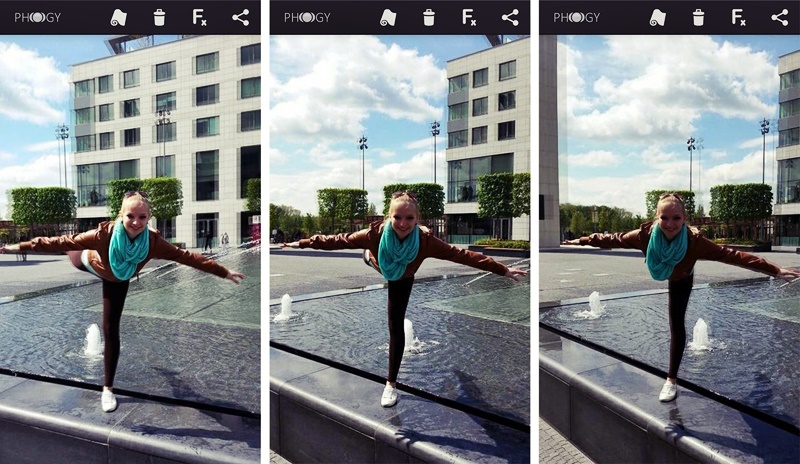
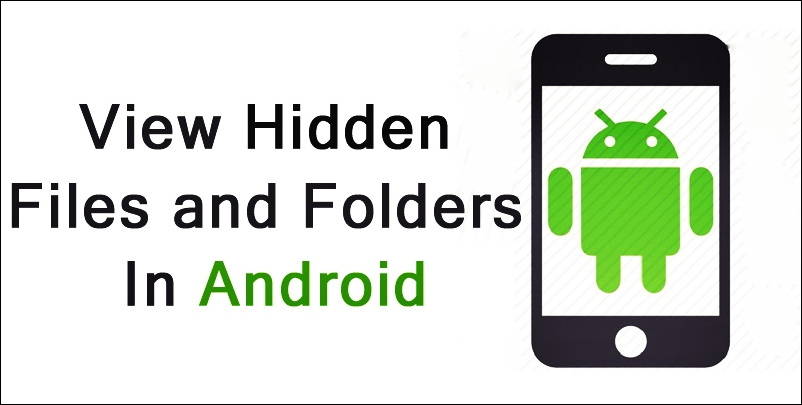
![]()