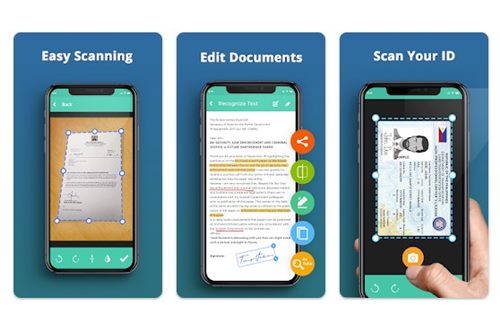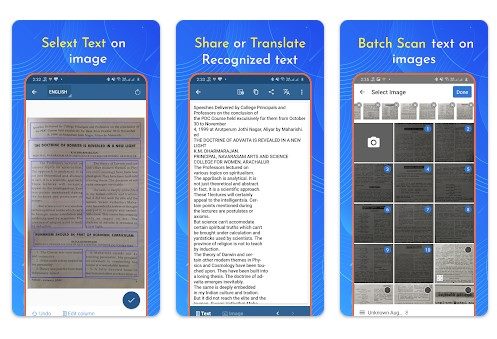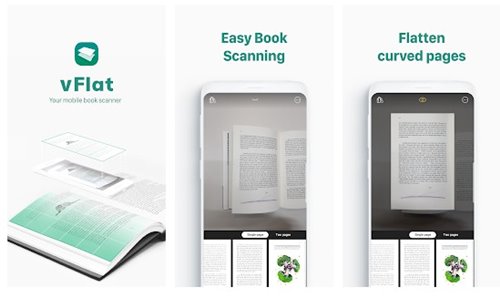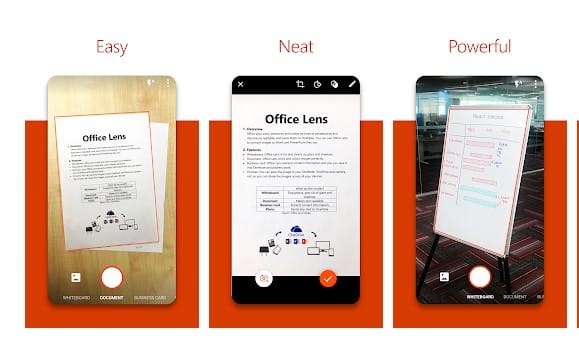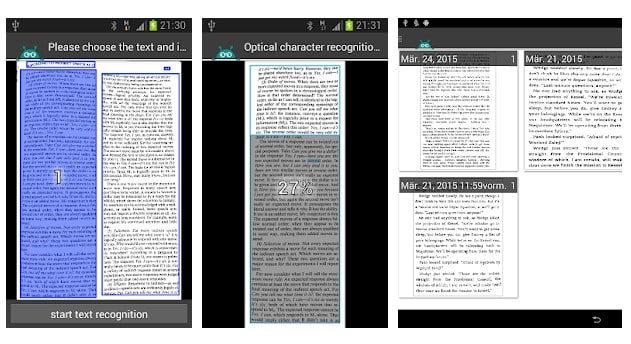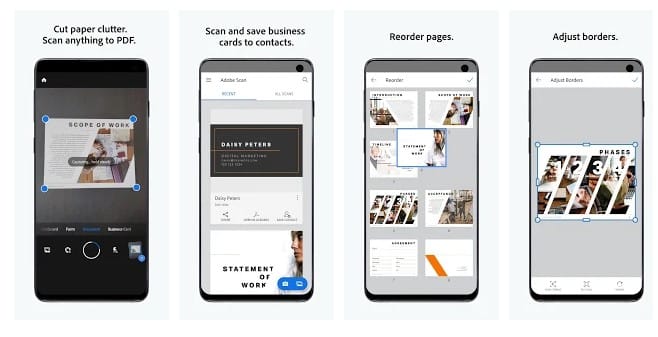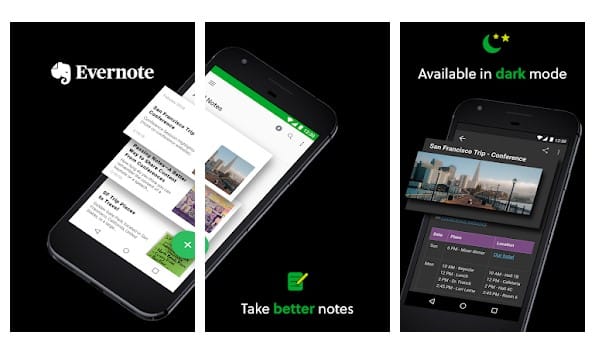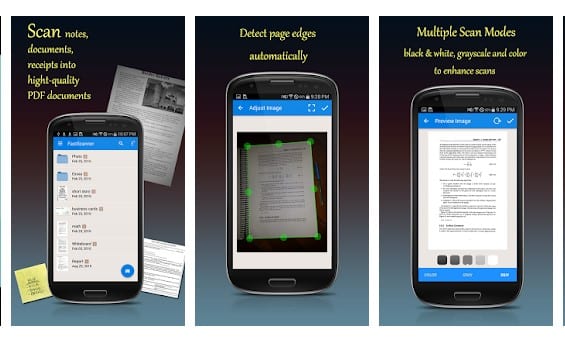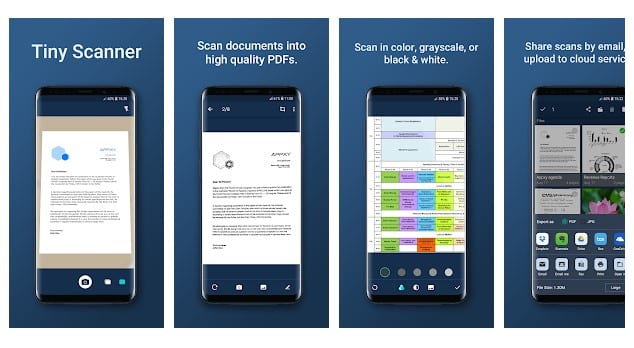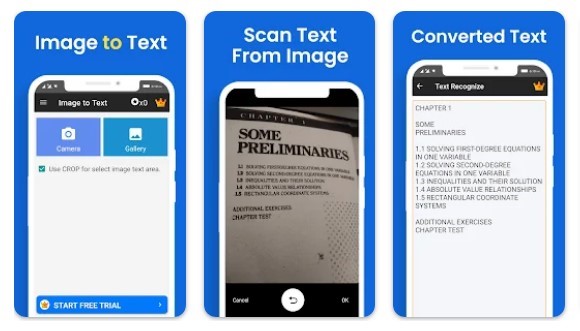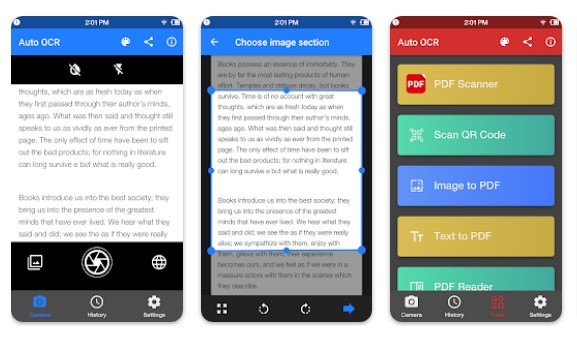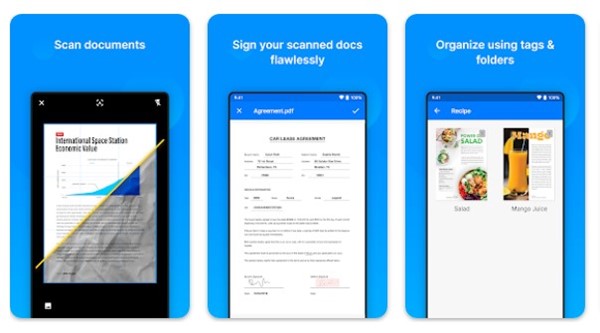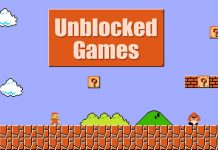Among them, CamScanner stood out from the crowd until it was found to be installing malware on users’ smartphones. If you have been reading the news section of TechViral, you might know about the CamScanner ‘Scam’. The app was found pushing malware onto users’ smartphones to display intrusive ads. Google has already removed the CamScanner app from the Google Play Store, and if you are using it, you should stop and uninstall it now. Since we can’t use the app anymore, it’s time to know the best CamScanner alternatives.
List of Best CamScanner Alternatives For Android
There’s no shortage of OCR apps for Android on the Google Play Store. However, finding the right one might take some time. This article will list the best OCR apps or CamScanner alternatives you can use on your Android without risk.
1. Document Scanner
Document Scanner is an Android app designed to scan and convert your documents into high-quality PDF or PNG format. This app can scan pictures, written documents, printed documents, and more. The app’s optical character recognition (OCR) features can extract text from any photo or printed document. The app is heavily popular and has been downloaded over 10 million times.
2. OCR Text Scanner
If you are looking for an Android app that can recognize characters from an image with maximum accuracy, look no other than OCR Text Scanner. OCR Text Scanner can scan photos and extract text in easy steps. It also has a translator to translate the extracted text into 92 languages. This app can recognize text from images, printed documents, and more. Overall, OCR Text Scanner is a great CamScanner alternative that you can use today.
3. Text Scanner [OCR]
If you are looking for a free CamScanner alternative for Android, look no other than Text Scanner [OCR]. The app helps you convert an image into text in just a few taps. Text Scanner [OCR] supports over 50 languages. That means it can scan and extract texts from 50 different languages. Apart from that, Text Scanner [OCR] also supports canning texts from handwritten documents.
4. vFlat Scan
vFlat Scan is a relatively new OCR app for Android available on the Google Play Store. The app is known for its automatic cropping and text recognition feature. The text recognition of vFlat Scan allows you to convert scanned images into text. Also, it makes it easy to copy the converted text into a PDF file. Overall, it’s the best CamScanner alternative for Android.
5. Office Lens
Office Lens or Microsoft Lens is the most powerful CamScanner alternative for Android. Unlike CamScanner, Microsoft Lens is free and offers a much better experience if you are already in Microsoft’s ecosystem. Besides scanning documents, Microsoft Lens can scan handwritten notes, diagrams, and whiteboard tables. Once scanned, you can export the text into Word or PowerPoint documents.
6. Text Fairy
Text Fairy is probably the best OCR app on the Google Play Store. The great thing about Text Fairy is that it is free and doesn’t show ads. If we talk about the features, Text Fairy can scan through any printed thing or image to grab the text. So, Text Fairy is another best Android OCR apps you can use right now.
7. Adobe Scan
It’s possibly the best and most advanced CamScanner alternative on the list. The app is heavily popular amongst Android users, and it can scan through Documents, receipts, ID Cards, Notes, etc. However, some essential features were limited only to the premium version. So, to use the app at its full potential, one needs to purchase the in-app license.
8. Evernote
Evernote is a note-taking application, but it also has OCR support. With Evernote, you can create and share notes with anyone. From meetings to web pages, Evernote lets you arrange everything in one single place. The OCR feature of Evernote allows you to scan notes, business cards, receipts, and any other types of paper documents. The scan results were pretty accurate, and it’s the best OCR app you can use today.
9. Fast Scanner
A big difference between Fast Scanner and CamScanner is that you need to manually capture the frame instead of the app automatically doing it. Once you have done that, you can adjust the edges of the document. What’s more interesting is that Fast Scanner allows users to print or email scanned documents as PDF or JPEG files.
10. Tiny Scanner
This app is for those searching for a lightweight CamScanner alternative for Android to scan documents and receipts. It automatically detects the edges of the documents and saves the output file directly on the Gallery app. If you purchase the premium version, you can save it on cloud storage services like Gdrive, Dropbox, etc.
11. OCR Image to Text Converter
OCR Image to Text Converter is an Android app that quickly cuts text from any image. It’s an OCR app for Android that can grab text from any picture. Once you extract the text, you can copy, save, share, or even translate it into any other language. It also supports batch photo scanning and text grabbing. This means you can scan multiple photos and convert photo text files.
12. Auto OCR
Auto OCR is another great CamScanner alternative on the list that you can consider. It’s a full-fledged document scanner app for Android that’s free to download and use. It can recognize text from any picture or handwritten notes faster and more accurately. The user interface is also clean and very attractive. Auto OCR also has some PDF features like viewing PDF files, converting JPG to PDF, crop PDF documents, etc.
13. Doc Scanner
Doc Scanner from Zoho Corporation is not very popular, but it’s still one of the best apps for optical character recognition. This app lets you flawlessly scan and save documents as PDF files. You even get an option to extract the text from any scanned document and share it as a .txt file. Some other features of Doc Scanner include translating the extracted texts into 15 different languages, uploading the documents to cloud storage, etc. These are probably the best CamScanner alternative available on the Google Play Store. Most of the apps that we have listed were free to download & use. If you know of other such apps, let us know in the comment box below.