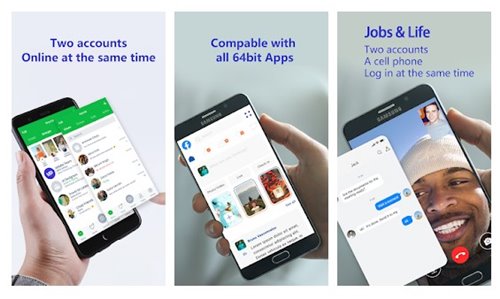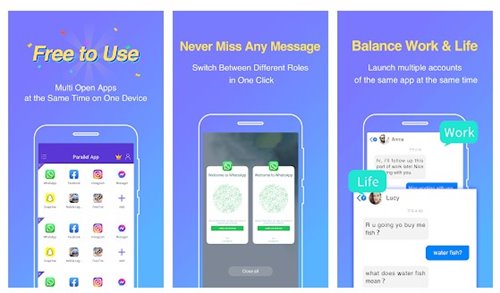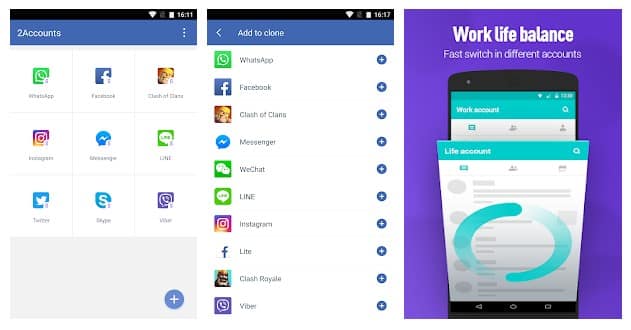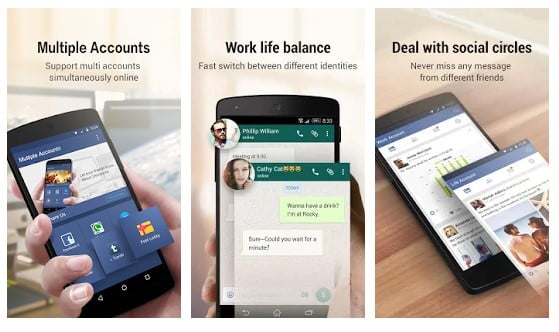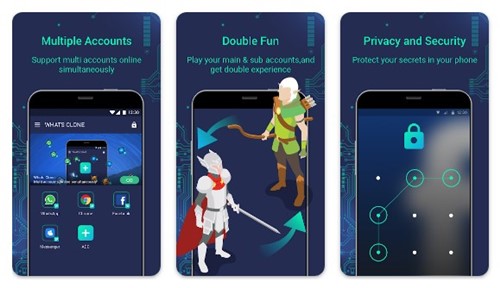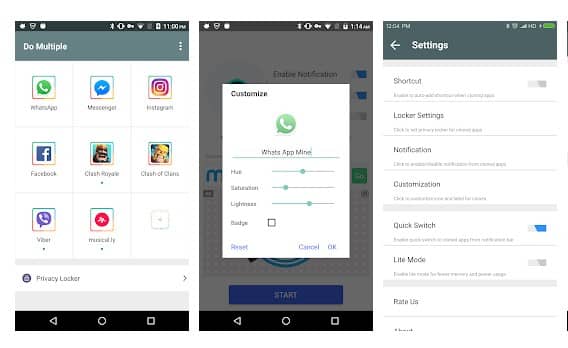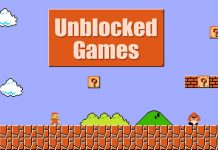Popular apps like WhatsApp don’t provide users a ‘log out’ option. That means you need to remove your entire account to use another one. The same goes for Facebook Messenger and other instant messaging apps. To deal with such things, App cloners were introduced. App cloners create a cloned version of installed apps. There are plenty of app cloners available on the Play Store that you can use to run multiple accounts of the same app simultaneously. You can use the cloned apps to sign in with the secondary account. Also Read: 20 Best Android Hacking Apps For Rooted & Non-Rooted
List of Best Clone Apps To Run Multiple Accounts On Android
In this article, we have shared some of the best app cloners for Android. You can easily create a cloned version of installed apps to run multiple accounts simultaneously with these apps.
1. Dual Clone
Dual Clone is not as popular as the other clone apps; it still lets you run dual apps. With Dual Clone, you can run multiple accounts, clone instant messaging apps, and more. Dual Clone supports 32-bit and 64-bit apps and shows no ads. You can even use Dual Clone to run multiple Google Play Games accounts.
2. Super Clone
Like every other cloning app in the article, Super Clone also lets you manage more than 2 accounts on your favorite social networks, instant messaging, or game accounts. Super Clone can run unlimited accounts of popular apps such as Instagram, WhatsApp, LINE, Messenger, etc. In addition, cloning is free, and you won’t face any stability issues. It also has other useful features, such as Privacy Locker to hide cloned apps. Overall, Super Clone is an excellent app cloner for Android.
3. Water Clone
Water Clone is an Android app that can clone and run multiple accounts of the same app simultaneously. With Water Clone, you can quickly run multiple instances of the same application. For example, you can clone the WhatsApp app to log in with multiple phone numbers on a single device. It also offers other useful features like multiple languages, application locks, etc.
4. Clone App
Clone App is a top-rated app cloner available on the Google Play Store. With Clone App, you can easily clone various Android social and instant messaging apps. With Clone App, you can have two WhatsApp, Instagram, Line, Messenger, etc. It also offers a secure VPN that helps you access blocked apps and websites in your region.
5. Multi Parallel
Multi Parallel is a simple, lightweight app cloner on the Google Play Store. The good thing about Multi Parallel is that it can create a cloned version of almost every popular social and instant messaging app. With Multi Parallel, you can create and manage multiple accounts for Messenger, WhatsApp, Facebook, Line, Instagram, and more.
6. Parallel App
Parallel App is pretty much similar to the Multi Parallel app that had been listed above. Like the Multi Parallel, Parallel App also creates a clone version of popular apps. The app cloner allows you to log in to multiple instances of your favorite social and game apps simultaneously on the same device. It also has a private passcode lock security feature that keeps your sensitive information safe with a secure PIN code.
7. 2Accounts
As the app’s name says, 2Accounts is one of the best Android apps that can simultaneously run two accounts of the same app. Guess what? With 2Accounts, you can also open two-game accounts for Google Play and get experience for both versions simultaneously. So, 2Accounts is another best app cloners you can use now.
8. Multi Apps
Multi Apps might be the best pick if you want a simple-to-use Android app to create a clone version of installed apps. With Multi Apps, you can clone and run multiple social and game accounts of the same app simultaneously. So, Multi Apps is another best app you can use on your Android smartphone.
9. Whats Clone
While Whats Clone is initially designed for WhatsApp, it now supports other apps such as Facebook, LINE, Instagram, Messenger, and other social apps & games. With Whats Clone, you can easily create a cloned version of your favorite apps and login into multiple accounts simultaneously. The app keeps accounts separate from the original and the clone apps. So, you won’t have to worry about any mixed messages.
10. DO Multiple Space
It is another best multi-account and cloner apps you can use on your Android smartphone. With DO Multiple Space, you can create and run multiple instances of the same apps simultaneously. The app is more interesting because it offers a private locker to protect cloned apps and accounts. You can run dual apps with these app cloners for Android. Most of the apps in the article were free to download & use and show no ads. If you know of other such apps, let us know in the comment box below.